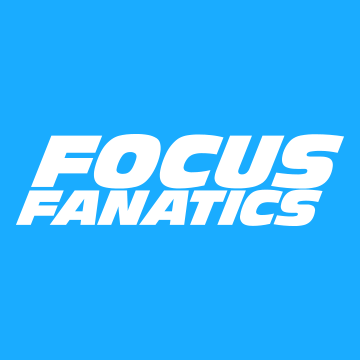Hi all,
Just an Idea for wireless Carplay/Android.
I bougth a wireless dongle on one "famous" cheap online stores for 30eur.
It was couple of milimeters bigger than cable opening so with a small help managed to make it smaller.
Now it is inside the rubber cover. No cables, no removal for washing.
And it works....
![Image]()
![Image]()
![Image]()
![Image]()
Just an Idea for wireless Carplay/Android.
I bougth a wireless dongle on one "famous" cheap online stores for 30eur.
It was couple of milimeters bigger than cable opening so with a small help managed to make it smaller.
Now it is inside the rubber cover. No cables, no removal for washing.
And it works....